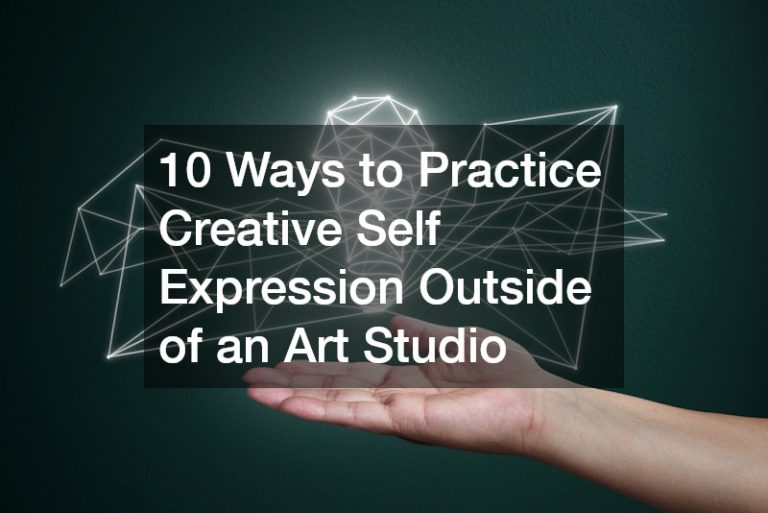Searching on the Internet has become more diverse than it was several years ago. Before, you’d look for the answer to your question by typing on the search bar. Now, voice search like Alexa and Google Assistant can help you search for what you need without typing a single letter.
Along with voice search, visual search is becoming a popular method of searching online. According to a 2019 study by Intent Lab, this method of searching is now on the same level as voice search. What’s more, 59% of the study’s respondents appreciate visual information over text, especially when it comes to shopping.
How Visual Search Works
Visual search begins by uploading a photo on the search bar, either by taking a picture from your camera or picking an image from your gallery. The search engine scans the photo for a few seconds, after which it will display results related to the picture. You can also widen your search by looking at related images and tags.
This search technology is not yet widely available. Google offers visual search through Google Images, Google Lens, and Google Goggles. Pinterest is another noteworthy platform that uses the visual search function.
The Power of Visual Search
While voice search helps you look for something without typing anything, visual search enables you to identify items, locations, and terms in several seconds.
This feature is valuable if you know what an item or location looks like but don’t know its name or brand. Visual search saves you the time that you would have wasted using various search queries that aim to describe what you’re looking for, which might lead to questionable results.
Visual search also plays a beneficial role in creating successful digital marketing campaigns and driving sales. With this search technology, users can take a photo of a product they like, see the product itself, and find where they can buy it. Crafting your campaign around visual search introduces target customers to your products and services in an interactive way.
Optimizing Your Ecommerce for Visual Search

Improving the search engine optimization (SEO) of your images leads to a faster website and improved visual and voice search. Here’s how you can make the most of visual search for your e-commerce:
1. Use multiple, high-quality images
Include images from various angles and perspectives to provide a positive experience and rank high in search engine rankings. Invest in professional services, like e-commerce product photo editors who will bring out the best features of your product.
2. Work on image text
Optimize the text for your images with alt tags, which are copies that appear in place of images if they fail to load on a screen. These alt descriptions help a search engine also help describe images to visually impaired users. When adding alt text to your photo, insert only relevant keywords.
3. Use the right image sizes
Google recommends different sizes for several image formats. Using the appropriate sizes helps your site load faster, delivers a positive user experience, and improves your SEO.
4. Add images to your sitemap
By creating a sitemap, web crawlers can gather more information about your photos. Your images are more likely to show up in search results.
Visual search might be in its early stages, but it can positively affect the search engine landscape. It won’t be a surprise when more apps and services take advantage of this helpful feature. Make the most of visual search and incorporate it to your e-commerce site to get ahead of your competitors.